About Silobreaker
Founded in 2005, Silobreaker is a data analytics company that offers products and services which aggregate, analyze, contextualize and bring meaning to the ever-increasing amount of digital information. Silobreaker Premium is the most powerful intelligence product online and the Silobreaker Software offers a fully customizable solution for those who require installations behind their own firewalls.
Silobreaker’s products help many users from the corporate, government, military and financial services sectors around the world. Our customers represent a wide range of use-cases across cyber security, competitive intelligence, incident management, government and military OSINT, geo-political analysis and risk intelligence.
Acquisition and Installation
If you wish to receive a demo or contact our sales team, please see our contact information.
If you have a license that includes Maltego access, Silobreaker will provide the API-keys for you to use.
Installation:
- Launch Maltego and navigate to the home screen. This should show on launch if you have not switched to any other screens.
- Find Silobreaker in the grid of transforms.
- Press the
[INSTALL]button. - Navigate through the short installation process.
- Still on the Transform Hub, press the now displayed
settings-button for Silobreaker. - This will show a dialog where you will have to paste your own API key.
- You're now ready to use all of the Silobreaker transforms.
Using the Silobreaker Transforms in Maltego
Pre-requisites
Some of our transforms use lists from Silobreaker. For these transforms to work, the API key must belong to an account with the following Silobreaker lists (check availability under My Lists in Silobreaker Premium):
- Hacktivist Operations
- Threat Publications
Entities
Installing Silobreaker transforms also includes a custom entity set. Our transforms can return both Maltego and Silobreaker entities depending on the transform being used. Maltego entities are used when the returned entity type exists in both Maltego and Silobreaker. Otherwise, a Silobreaker custom entity will be returned. In both cases the returned entity will have a Silobreaker icon. Visit our user guide to read more about our entities 1.
Troubleshooting tips
If you notice that you are missing transforms or that certain transforms don't seem to return any results then you might find it useful to reset your installation of the Silobreaker transform package. The four steps outlined below will effectively reset your installation. This also means any settings and the api key stored for these transforms will also need to be entered again.
Steps to reset Silobreaker installation
-
From the Maltego Transform Hub, uninstall Silobreaker
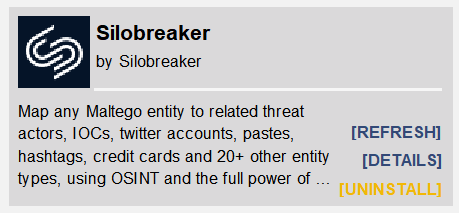
-
Remove Silobreaker entities
- Navigate to the Entity Manager from the Entities tab on the ribbon menu at the top.
- Press on the small button to the right of the header row (when hovering it should read "Select Visible Columns") and select "Type" from the menu.
- Next enter "silobreaker." in the search bar to bring up all Silobreaker entities.
- Finally, select all and delete these.
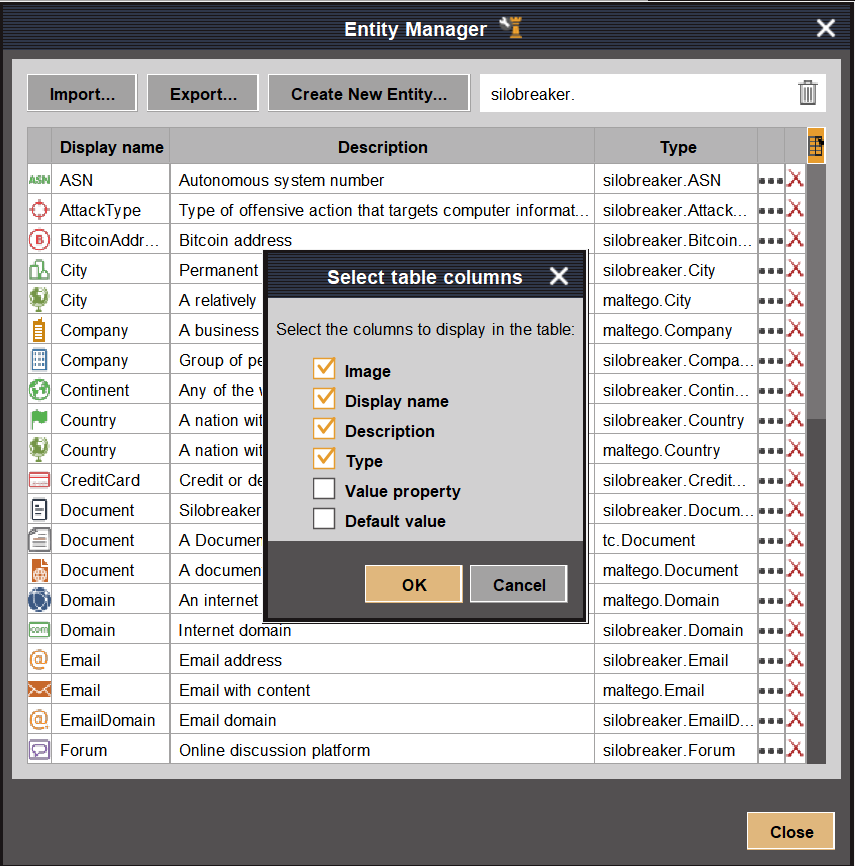
Don't worry about losing these entities! You will get them back in the final step.
-
Optional step for removing Silobreaker transform sets
- Navigate to the Transform Manager from the Transforms tab on the ribbon menu at the top.
- Select and delete the Silobreaker transform sets.
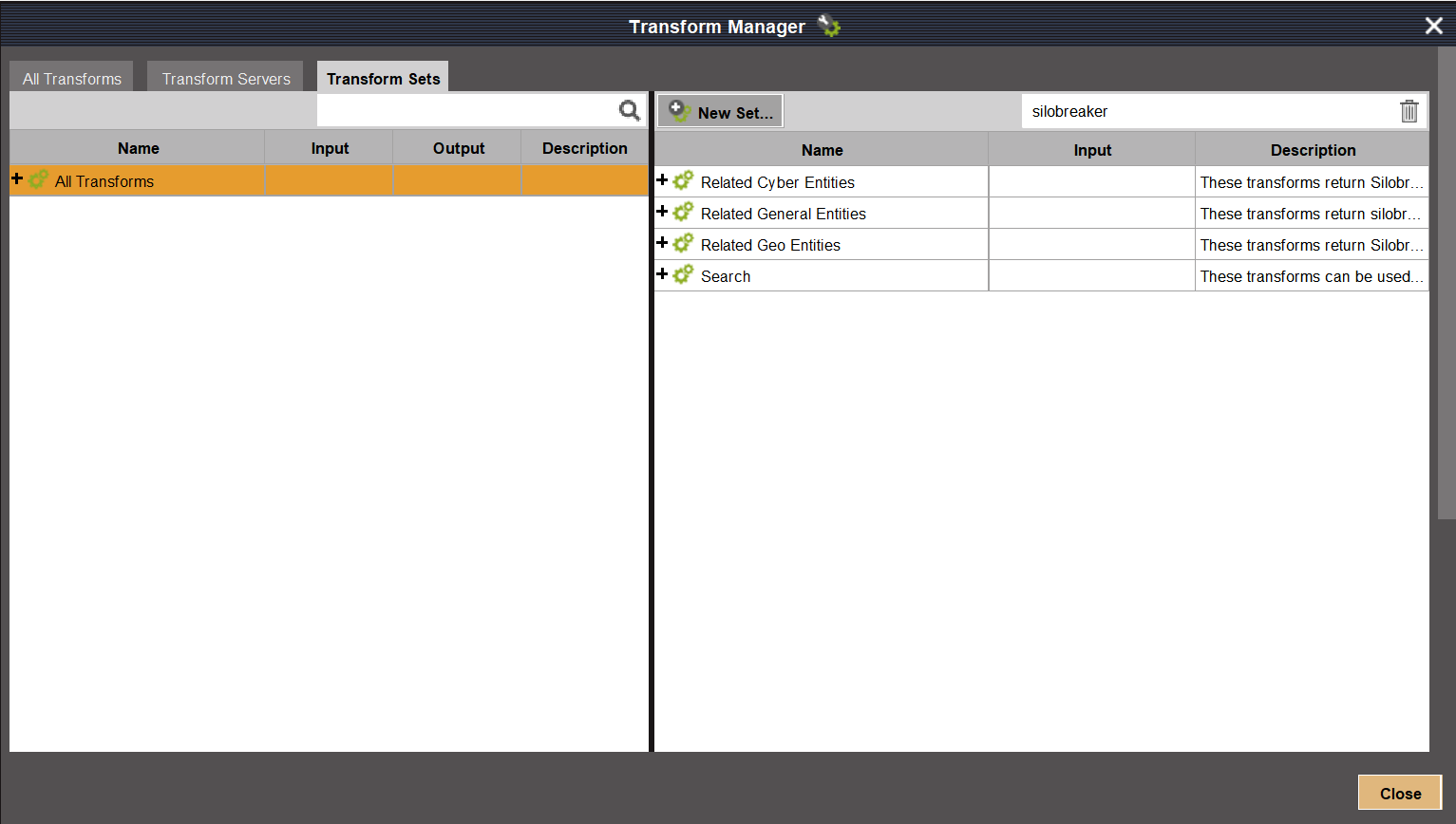
-
Navigate back to the Maltego Transform Hub and reinstall the Silobreaker Hub item. This will perform a fresh install of the Silobreaker transform package which includes our transform sets, custom entities and icons.
Association/Relation Transforms
Silobreaker indexes millions of documents and searches these to find mentions of entities. Our Maltego transforms use our API to find entities that are related to your input. An entity is related to (or associated with) another when mentioned in the same context. If you need more information about how a relation is extracted you can investigate it.
All transforms described below will adhere to the following pattern:
Input Entity Type→Output Entity Type
Transform description as written in Maltego
To the left of the arrow will be the input to the transform i.e., an entity on the canvas in Maltego. To the right of the arrow is the resulting entity type of the transform.
Transform Settings
Many of the Silobreaker Maltego transforms can be configured with settings that enable you to provide additional criteria or filters when searching for entities and documents in Silobreaker. They will usually appear as pop-ups in Maltego when you click to run a transform. You can always disable or remember settings by clicking on the "Configure" button available on every transform in the Run View.
Date Ranges
Date Range
The Date Range setting can be used to retrieve documents that were published within the time frame that is specified by the setting.
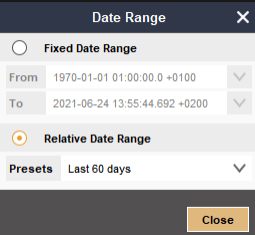
Document Language
Document language e.g. English, Russian
The Document Language setting simply allows you to see only those documents which are written in the specified language. By default, Silobreaker will search across all languages that are available to your user account. This setting can be applied to most Search and Evidence transforms.
Intitle
Search only for results with current entity contained in title?
The Intitle setting allows you to search for documents containing an entity within the document's title. When used with the Evidence transforms, the resulting query will return only documents with mentions of the input entity as well as any of the "parent" entities in their titles (or at the very beginning of the text). Intitle will be avilable to any transform that returns a silobreaker.Document.
Cyber Transforms
These transforms are included with the Related Cyber Entities transform set.
ASNs
Any →
maltego.AS
Finds Autonomous System Numbers strongly correlated with mentions of the input entity
Attack Types
Any →
maltego.Phrase
Finds trending Attack Types that are strongly correlated with mentions of the input entity
Examples include 'Bootkit' or 'HTML-Injection'
Bitcoin Addresses
Any →
maltego.BTCAddress
Finds Bitcoin Addresses strongly correlated with mentions of the input entity
Credit Cards
Any →
silobreaker.CreditCard
Finds Credit Cards strongly correlated with mentions of the input entity
Credit card numbers are automatically identified by Silobreaker and are usually found in CC dumps on paste sites.
Domains
Any →
maltego.Domain
Finds Domains strongly correlated with mentions of the input entity
Domains such as silobreaker.com, facebook.com, or plus.google.com extracted from documents matching the input entity.
Email Domains
Any →
silobreaker.EmailDomain
Finds Email Domains strongly correlated with mentions of the input entity
A email domain is attached to an email address and differs from domain in that it is contextual and only extracted as part of extracting email address entities.
Email Addresses
Any →
maltego.EmailAddress
Finds Email Addresses strongly correlated with mentions of the input entity
Forums
Any →
silobreaker.Forum
Finds Forums strongly correlated with mentions of the input entity
Hacker Ops
Any → Any Silobreaker entity
Finds trending cyber entities that are strongly correlated with mentions of the input entity
Hacker Operations or 'Ops' are joint efforts or rushes to attack specific targets; eg. Operation Antisec. Silobreaker automatically identifies and tracks these operations. This transform retrieves the currently trending operations i.e.Hashtag and/or Keyphrase entities found in our list of "Hacktivist Operations" that are related to the input entity.
Hashes
Any →
silobreaker.Hash
Finds Hashes strongly correlated with mentions of the input entity
Silobreaker automatically identifies strings that match the length and content of MD5 or SHA. This transform finds the hashes that are the most related to the input entity.
Hashtags
Any →
silobreaker.Hashtag
Finds Hashtags strongly correlated with mentions of the input entity
Silobreaker automatically finds #hashtags based on their formatting, #example. While these are usually hashtags on social media, such as twitter, they could be anything using the same formatting. For example IRC uses a hashtag format to identify #channel names.
IINs
Any →
silobreaker.IIN
Finds Issuer Identification Numbers strongly correlated with mentions of the input entity
An IIN, issuer identification number, also often referred to as BIN - bank identiciation number. The IIN are the first 6 digits of a credit card and uniquely identifies card issuer and issuing bank.
IPv4s
Any →
maltego.IPv4Address
Finds IPv4-addresses strongly correlated with mentions of the input entity
The association between an input entity and a resulting IPv4 address is only based on mentions in documents and is not any type of look-up.
Malicious IPs
Any →
maltego.IPv4Address
Finds trending IP addresses correlated with various malicious activity e.g. Malware or Threat Actors
This transform will let you find any currently trending IPs which are associated with different Threat Actors and Malware. They may not necessarily be malicious IP addresses, but they will be associated with malicious activity.
Malware
Any →
silobreaker.Malware
Finds Malware strongly correlated with mentions of the input entity
This returns known malware by their names, often given by the security company that discovers them.
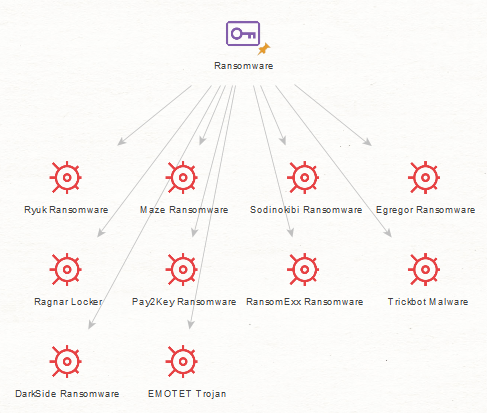
Subdomains
maltego.Domain→silobreaker.Subdomain
Finds Subdomains strongly correlated with mentions of the input entity
Software
Any →
silobreaker.Software
Finds Software strongly correlated with mentions of the input entity
Threat Actors
Any →
silobreaker.ThreatActor
Finds Threat Actors strongly correlated with mentions of the input entity
Threat Actor is a person or a group of individuals that poses a cyber security threat, such as a hacktivist groups or state sponsored hackers.
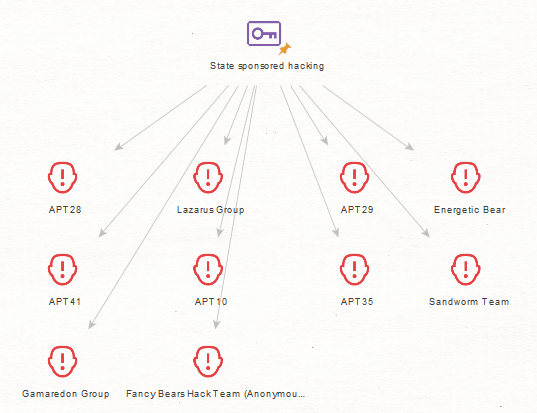
URLs
Any →
maltego.URL
Finds URLs strongly correlated with mentions of the input entity
Resulting URLs include the entire path mentioned e.g., https://www.facebook.com/example/page or http://t.co/123456abc.
Usernames
Any →
silobreaker.Username
Finds Usernames strongly correlated with mentions of the input entity
Finds @usernames that are associated with the input entities. These are usually Twitter-handles but can be from other services that use a similar naming system.
Vulnerabilities
Any →
silobreaker.Vulnerability
Finds Vulnerabilities strongly correlated with mentions of the input entity
Silobreaker maintains a complete list known vulnerabilities that have been acknowledged and given a CVE identifier. This transform finds the vulnerabilities that are the most related to your input entity.
General Transforms
These transforms are included with the Related General Entities transform set.
Companies
Any →
maltego.Company
Finds Companies strongly correlated with mentions of the input entity
Events
Any →
maltego.Event
Finds Events strongly correlated with mentions of the input entity
Government Bodies
Any →
silobreaker.GovernmentBody
Finds Government Bodies strongly correlated with mentions of the input entity
Incidents
Any →
maltego.Incident
Finds Incidents strongly correlated with mentions of the input entity
Keyphrases
Any →
maltego.Phrase
Finds Keyphrases strongly correlated with mentions of the input entity
Find phrases that are keyphrases within Silobreaker. Keyphrases in Silobreaker are words or phrases that are key to the content of the document.
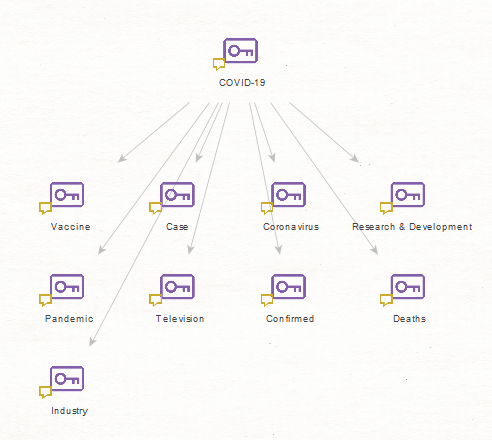
Military Equipment
Any →
silobreaker.MilitaryEquipment
Finds Military Equipment strongly correlated with mentions of the input entity
Organizations
Any →
maltego.Organization
Finds Organizations strongly correlated with mentions of the input entity
Persons
Any →
maltego.Person
Finds people strongly correlated with mentions of the input entity
Products
Any →
silobreaker.Product
Finds Products strongly correlated with mentions of the input entity
Violent Groups
Any →
silobreaker.ViolentGroup
Finds Violent Groups strongly correlated with mentions of the input entity
Geo[graphical] Transforms
These transforms are included with the Related Geo Entities transform set. The results of these transforms are not necessarily the actual locations the entities come from or where they have originated; the relationships only indicate that the input and the resulting geo entities are frequently mentioned in the same context and in the same documents.
Cities
Any →
maltego.City
Finds Cities strongly correlated with mentions of the input entity
Continents
Any →
silobreaker.Continent
Finds Continents strongly correlated with mentions of the input entity
Countries
Any →
maltego.Country
Finds Countries strongly correlated with mentions of the input entity
Places
Any →
maltego.Location
Finds Places strongly correlated with mentions of the input entity
Provinces
Any →
silobreaker.Province
Finds Provinces strongly correlated with mentions of the input entity
Regions
Any →
silobreaker.Region
Finds Regions strongly correlated with mentions of the input entity
World Regions
Any →
silobreaker.WorldRegion
Finds World Regions strongly correlated with mentions of the input entity
Investigating Relations
Found in the Search transform set, these transforms possess a more specific purpose in that they are used to investigate relationships between the nodes on the canvas. These transforms aim to answer the questions:
- Why did an earlier transform return this entity?
- Where can I find the evidence for this relationship?
Document Evidence for Link
Any Silobreaker entity →
silobreaker.Document
Search Silobreaker for document evidence (pastes excluded) of the incoming link to the input entity
This special transform is used to investigate relations. If you have used any of the entity transforms on a Silobreaker entity to find related entities you can use the [SB] Document Evidence For Link on the child nodes to find documents that outline the relationship between those children and their parent(s). Paste documents are excluded from the result set by default. Run Document Evidence For Link (Including Pastes) to find evidence of pastes in addition to regular documents.
Finding the Evidence
-
Insert an entity and use any of the Silobreaker entity transforms to find related entities.
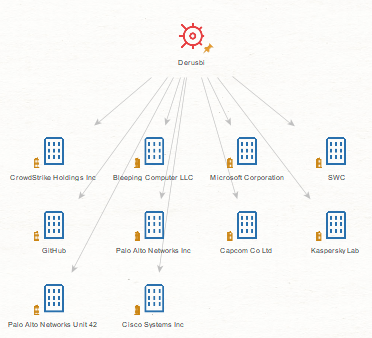
[SB] Companies used on Derusbi.
-
On any of the generated child nodes, perform the [SB] Document Evidence For Link transform.
-
The children that are generated are
silobreaker.Documentitems.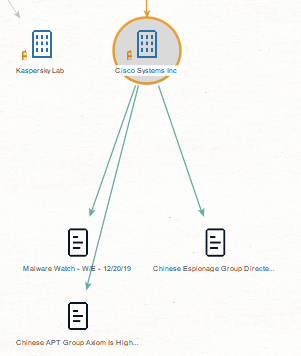
These are the original documents where the relationship between Derusbi and Cisco Systems Inc is established.
Document Info
You can also inspect the Detail View (located on the right hand side of the Maltego application) when focused on a document.
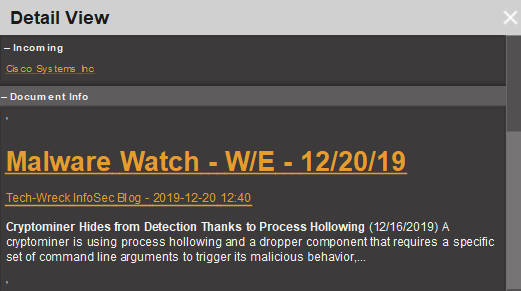
Document Info displayed above is evidence for Cisco Systems Inc (pictured in the previous image).
The detail view provides you with general information e.g., Incoming and Outgoing relationships for the entity or entites selected on the canvas. The detail view will also contain a Document Info section for silobreaker.Document items. This section is made up of 3 main components:
- Headline - This is the headline as written in the original document. Clicking on the headline will open a new tab in your web browser to the document in Silobreaker.
- Publisher and publication date - This line contains the document's original publisher as well as when the document was published. Clicking on this line will open a new tab to the original published source.
- Document text - The text body of the document itself. This text may be truncated to save space in some cases.
Document Evidence for Link including Pastes
Any Silobreaker entity →
silobreaker.Document
Search Silobreaker for document evidence (pastes included) of the incoming link to the input entity
Similar to Document Evidence For Link, this transform will return documents found in Silobreaker as evidence to the relationship between the selected entity and its parent entity on the Maltego canvas. Pastes are to be included (if any are found) with the result set.
Search Transforms
These transforms are also included with the Search transform set.
Matching Entities
Any → Any Silobreaker entity
Finds entities in Silobreaker with a name or alias that match the input entity
This special transform makes a general search to find Entities that match your input. The transform will only return Entities with a name or an alias that match your input; it does not return entities that are related or associated to it. You can also use this to pull entities from a list you have access to by prefixing the list name with "list:", e.g. to get entities from the list "CVE2014" you should name your input entity "list:CVE2014"
Related Entities
Any → Any Silobreaker entity
Finds various entities that are strongly correlated with mentions of the input entity
Takes any type of entity as input and outputs the most related entities across all Silobreaker entity types.
Related Publications
Any →
silobreaker.Publication
Find and rank Publications frequently writing about the input entity
Search All Documents
Any →
silobreaker.Document
Search Silobreaker for documents matching the query entered in the input entity
This transform can be used to short circuit the normal procedure of finding entities and then running Document Evidence For Link or Document Evidence for Link including Pastes. Input ought to be any generic maltego entity that contains a silobreaker query e.g., donald trump and doctype:paste and returns all matching documents.
Search Analyst Notes
Any →
silobreaker.Document
Search through Silobreaker Analyst notes for documents containing input entity
Carefully written by the analysts at Silobreaker, Analyst Notes are succinct reports of the latest news, developments and trending topics curated from a multitude of other sources.
Search Chat Digests
Any →
silobreaker.Document
Search Silobreaker for chat digest documents that mention the input entity
Chat digests are digest summaries based on various chatrooms and forums from the dark and surface web. We access this data through our premium partners and as such only users with subscriptions to these partners will be able to retrieve and view these documents in Silobreaker. Premium partners include: Intel 471, Flashpoint.
Search for Documents
Any →
silobreaker.Document
Search Silobreaker for documents (pastes excluded) that mention the input entity
Search Silobreaker for documents containing input entity, or documents similar to input entity if it is a Silobreaker document. See Document Info for more information about silobreaker.Document items.
Search for Documents from Threat Publications
Any →
silobreaker.Document
Search Silobreaker for documents published by cyber security sources that mention the input entity
Silobreaker maintains a list of trusted cybersecurity sources - called "Threat Publications" - that analysts can use while monitoring specific entities or items of interest. This transform retrieves documents that have been published by these sources and mention the input entity. You can learn more about our list of "Threat Publications" and which of them are trending via the Search Threat Publications transform.
Search for Pastes
Any →
silobreaker.Document
Search Silobreaker for paste documents that mention the input entity
Pastes are plain text content stored for the purpose of sharing e.g. source code snippets and are are found in pastebin sites. Silobreaker automatically identifies and tracks paste documents found in various pastebin sites. See Document Info for more information about silobreaker.Document items.
Search Forum Posts
Any →
silobreaker.Document
Search Silobreaker for forum post documents that mention the input entity
Forum posts are digest summaries based on various chatrooms and forums from the dark and surface web. We access this data through our premium partners and as such only users with subscriptions to these partners will be able to retrieve and view these documents in Silobreaker. Premium partners include: Intel 471, Flashpoint.
Search News
Any →
silobreaker.Document
Search Silobreaker for news documents that mention the input entity
Search Reports
Any →
silobreaker.Document
Search Silobreaker for report documents that mention the input entity
Reports in Silobreaker come from a multitude of sources, among them are our premium partners. Reports from these premium partners will not be reflected in the results of this transform if you are not subscribed to them. However, reports from other sources will still be returned.
Search Threat Publications
Any →
silobreaker.Publication
Search for trending publications that are strongly correlated with mentions of the input entity
Silobreaker maintains a list of trusted cybersecurity sources - called "Threat Publications" - that analysts can use while monitoring specific entities or items of interest. This transform retrieves the currently trending publications found in that list that are related to the input entity.
-
You must have a Silobreaker user account to view the user guide. ↩